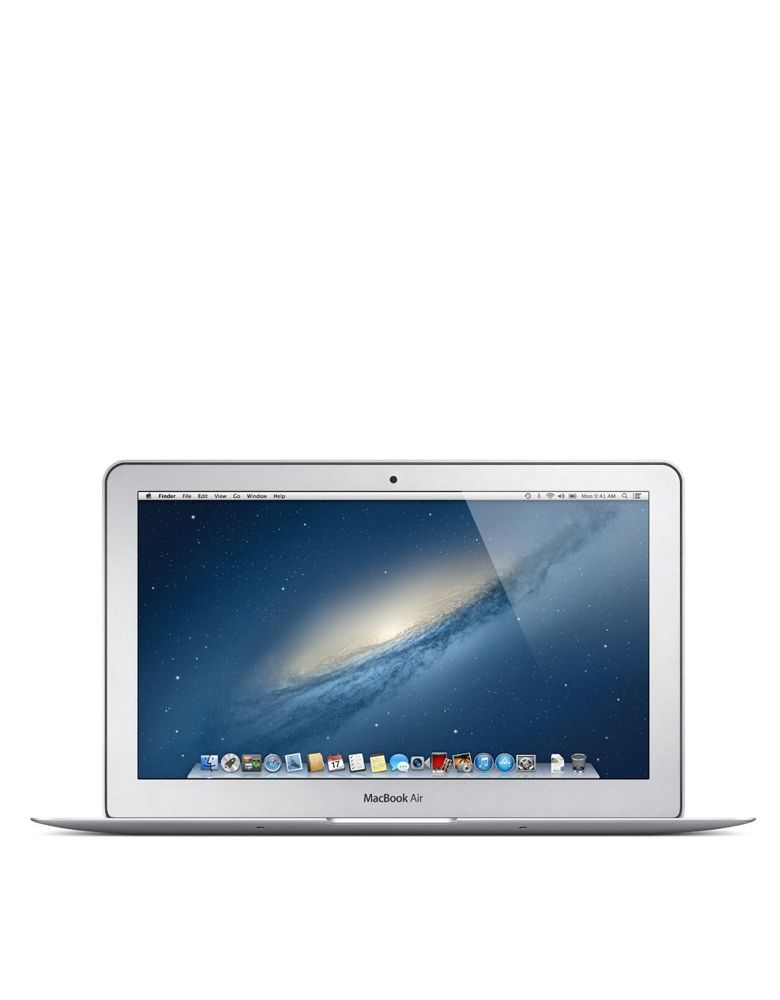Apple 11.6" MacBook Air Notebook Computer

- 11.6-inch (diagonal) high-resolution LED-backlit glossy widescreen display with support for millions of colors
- Supported resolutions:
1366 x 768 (native) at 16:9 ratio, 1152 x 720 pixels and 1024 x 640 at 16:10 ratio, and 1024 x 768 and 800 x 600 at 4:3 ratio.
The 11.6" MacBook Air Notebook Computer from Apple is a portable laptop computer with a thin and lightweight design. Apple's engineers have leveraged the lessons they learned in designing the miniaturized iPad and applied them to the design of this 3-pound computer.
To say that the Air is svelte is all at once stating the obvious and understating the truth. The system is defined by its unibody aluminum enclosure. At its thickest point the computer is only 0.68" -- it tapers down to 0.11" at its thinnest.
The system is loaded with 64GB of flash storage rather than an old-fashioned hard drive. Flash storage doesn't just give you a lighter, thinner computer. It also allows for impressive battery life -- up to 5.5 hours of web browsing and 30 days of standby time.
The MacBook Air is housed in an aluminum unibody enclosure, which is as strong as it is light. Because it is cut from a solid block of aluminum, the housing is stronger than those found on laptops built via traditional means.
At 11.6" in size, the 16:9 display features a native resolution of 1366 x 768. It features a glossy finish and LED backlight technology for enhanced image quality and energy efficiency.
Computers in the MacBook Air's weight class are most often classified in the "netbook" category. Netbooks typically feature less-than-full-size keyboards, cramped trackpads, and low-powered CPUs. Not so with the MacBook Air. This computer features a standard-size backlit chiclet keyboard, the same as on the larger computers in the MacBook line. It also has a large multi-touch glass trackpad, giving you full control over your computer -- without sacrificing ergonomics.
The computer is powered by a dual-core 1.7GHz Intel Core i5 processor and has 4GB of RAM. Graphics are provided by integrated Intel HD Graphics 4000. The computer features all the amenities you expect on a Mac -- a FaceTime webcam, dual-band 802.11a/b/g/n Wi-Fi, Bluetooth 4.0 and built-in stereo speakers.
iLife '11, a complete suite of digital creativity applications, is installed on the system. Easy enough for anyone to use, iLife will help you edit your home movies, organize digital photos, and compose original music.
The 64-bit OS features Time Machine backup, which automatically backs up system data to an external hard drive. It also features natural scrolling, the Launchpad application launcher and support for full screen applications. Mission Control combines the functionality of Dashboard, Exposé, and Spaces -- giving you a bird's eye view of everything that is happening on your computer.
The Auto Save feature on the MacBook Air ensures that you won't lose data, even when you forget to save a file. The OS tracks different versions of your documents, so you can go back to a previous draft of a document with ease. AirDrop makes it easy to transmit files wirelessly between computers, even if there is no central Wi-Fi network available. The revamped Mail application takes full advantage of modern widescreen displays.
And of course, you can expand the functionality of your computer system by browsing through the multitude of productivity applications, games, and other software that is available for purchase from the Mac App Store. Because the software in the store is curated by Apple, you can be sure that it is free of malware and safe to use. And, like the iOS App Store, you'll automatically be notified when updated versions of your favorite programs are available for download.
Design
Thin, Light, Durable. Thank You, Flash Storage
The Best Way to Multi Touch on a Notebook
See Your QWERTY in Lights
A Battery That Can Get You Through the Day. And the Month
A Thing of Beauty. And Durability
FaceTime Camera
Features
Thunderbolt and USB 3.0 Ports
All-Flash Storage
Backlit Keyboard
Multi-Touch Trackpad
High-Resolution Display. Millions of Pixels. Millimeters Thin
FaceTime Camera. Your Smile Goes for Miles
Stereo Speakers. Heard but Not Seen
Long-Lasting Battery
Connectivity
Performance
Ivy Bridge Intel Core Performance
All-Flash Storage
Mac OS X
Hardware and Software Made for Each Other
Interact with Your Computer in a Whole New Way
Easy to Use and Incredibly Powerful
Easy Access to All of Your Apps
Find, Organize, and Share Files Fast
See Everything Running on Your Mac. In an Instant
It Does the Saving for You
Highly Secure by Design
Built for Compatibility
Accessible Innovation
Reliable from the Very Start
Built-In Apps
iPhoto
iMovie
GarageBand
Mac App Store
Safari
And Mail looks as great as it works. It makes full use of your display with a gorgeous widescreen view featuring a full-height message and a message list that includes snippets. With Conversations, messages from the same thread appear in an elegant timeline showing each communication as it was sent while hiding redundant text.
iCal
Address Book
Time Machine
FaceTime
Photo Booth
The Mac Experience
Every Day Use
iLife '11
Secure and Reliable
Advanced Technology, Standard
Environmentally Friendly Design
Tech Support
| Product Name | Apple 11.6" MacBook Air Notebook Computer |
|---|---|
| Product Code | MD223LLA |
| MSRP Price | 999 |
| Manufacturer | Samsung |
| MacBook Type | MacBook Air |